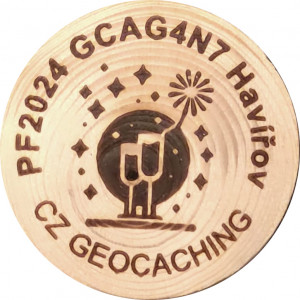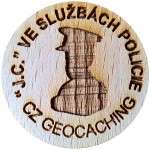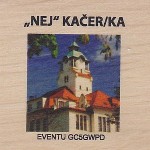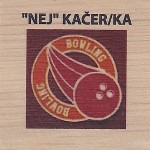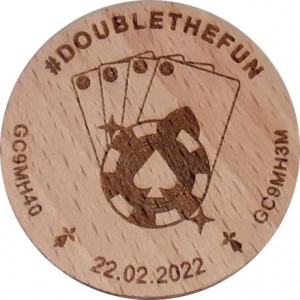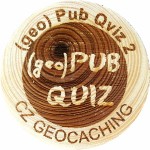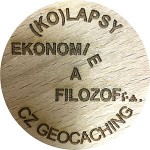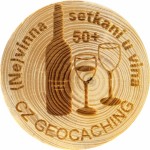Vyberte si co chcete vidět pomocí výběru a přepínačů v sekci Pokročilé hledání.
Současně můžete zadat hledaný řetězec do pole Hledací dotaz pro další omezení hledání. Hledaný řetězec může obsahovat cokoliv co by se mělo vyhledávat v názvu CWG a zároveň další speciální volby pro filtrování výsledků. Volby jsou uvedeny níže.
- country:(...)
- Zobrazit CWG jen z určitých zemí. Do závorek vepište seznam zemí oddělený čárkami. Které země můžete použít se dozvíte z odpovídajícího vybírátka v pokročilém filtrování.
- origin:(...)
- Zobrazit jen kolečka, která pochází z keše, eventu nebo od osoby. Do závorek napište seznam původů, oddělený čárkami. Co můžete použít se opět dozvíte z patřičného vybírátka v pokročilém filtrování.
- type:(...)
- Zobrazit jen kolečka konkrétního typu - CWG, MWG, SQ. Jednotlivé typy vepište do závorek a oddělte čárkami. Platné typy se dozvíte opět ve vybírátku.
Můžete použít znaménko "-" pro negaci zadání. Například "-is:collected" znamená CWG, která nemáte ve sbírce.
Hledaný řetězec můžete uzavřít do uvozovek. V takovém případě bude hledán "jak je", takže můžete nalézt i kolečka, na kterých běžné vyhledávání selhává.
Každá volba je považována za "zároveň", tj. aby bylo kolečko zařazeno do výsledku musí být splněny všechny omezující podmínky. Seznam v závorkách pro zemi, původ a typ je považován jako "nebo", což znamená, že CWG může být zařazeno ve kterékoliv zadané hodnotě aby se ve výsledku objevilo.
-
Dzień aksolotla
-
GEOQUEST XIV
-
GIFF v Liberci 2023
-
PF2024 GCAG4N7 Havířov
-
!!! HRABÁRNA !!!
-
!!! Hrabarna !!! verze 2
-
"194/365" Paddeln auf der Kober verze 9
-
"4 Podóże w Czasie dla Początkujących"
-
"CITO - ČASÍK" na půli cesty..
-
"Gestärkt auf den Spuren von Mary Hyde"
-
"Happy Birthday Edition"
-
"Historia o nich głucho milczy"
-
"III Świąteczne spotkanie Geogeszerów"
-
"J.C." VE SLUŽBÁCH POLICIE
-
"NEJ" KAČER/KA verze 2
-
"NEJ" KAČER/KA verze 3
-
"NEJ" KAČER/KA EVENTU GC6NFVV
-
"Zapylamy" ze śmieciami GC7YT5W
-
# 100 BGP
-
#10yearchallenge
-
#22-Předvánoční setkání
-
#40 BGP
-
#DOUBLE THE FUN
-
#DOUBLETHEFUN
-
#StandWithUkraine and map!
-
't Achterhookse
-
't Struisvogelnest
-
't Struisvogelnest verze 2
-
(29) Posedíme na posede
-
(Boom)Klimworkshop CULeuven
-
(geo) Pub Qviz
-
(geo) Pub Qviz 2
-
(KO)LAPSY
-
(Ne)povinne setkani kaceru
-
(Ne)tuctové deskovky
-
(Ne)vinna setkani u vina verze 2